Stern SAM Power Installation¶
NOTE: Be sure to turn the power off to your machine before proceeding!
Installing the power for your Scorbitron is easy in three steps:
- Locating your power source
- Installing any necessary adapters and cabling to the source
- Connecting the power cable to your Scorbitron
Locating Your Power Source¶
Identify position J11 on your Stern SAM MPU board. This illustration should guide you to its location:
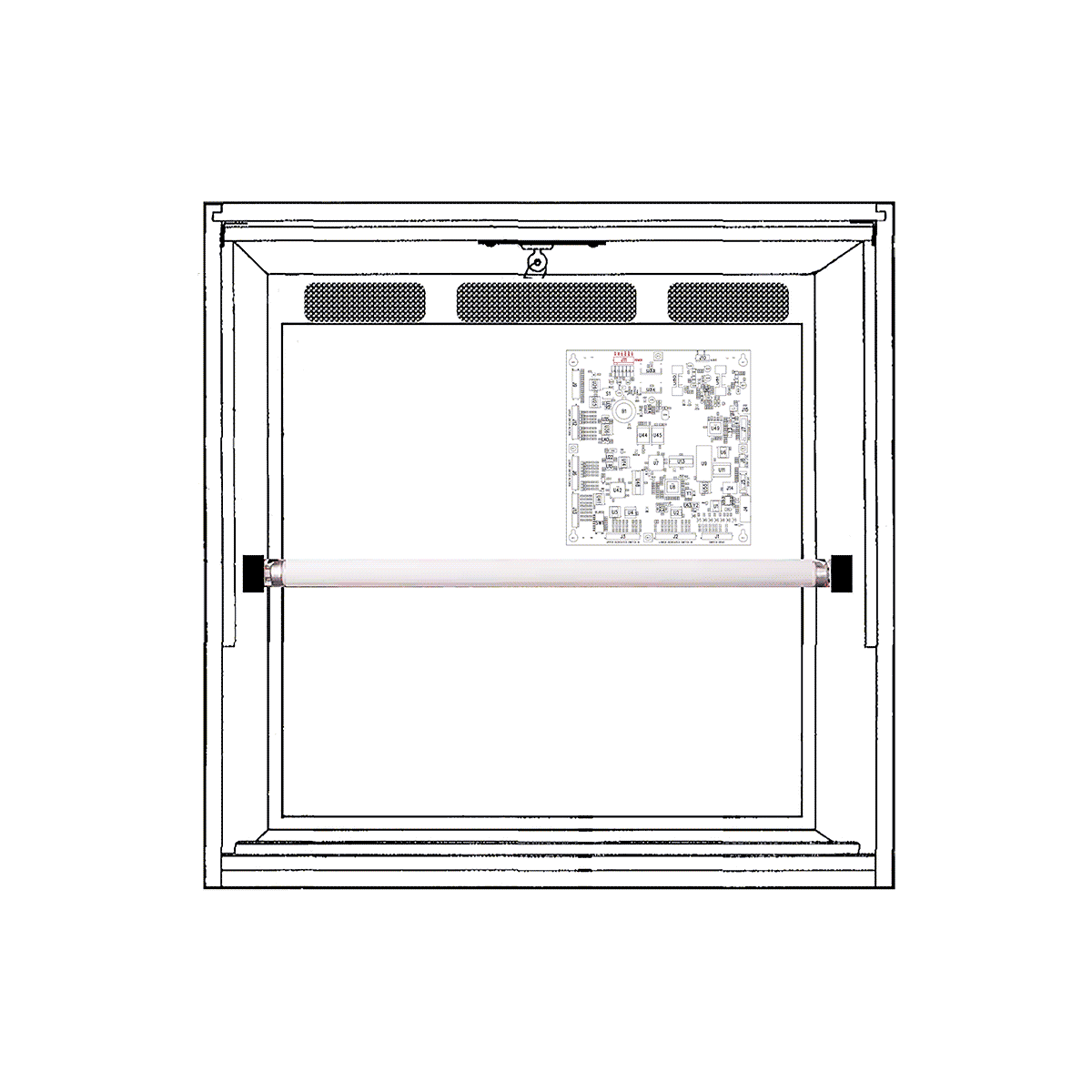
¶
Installing the Power Adapter¶
Remove the existing cable connector attached to J11 and push aside, noting its orientation. Next, insert the supplied Stern SAM Power Adapter's white 6-pin connector into J11 in the orientation shown here:
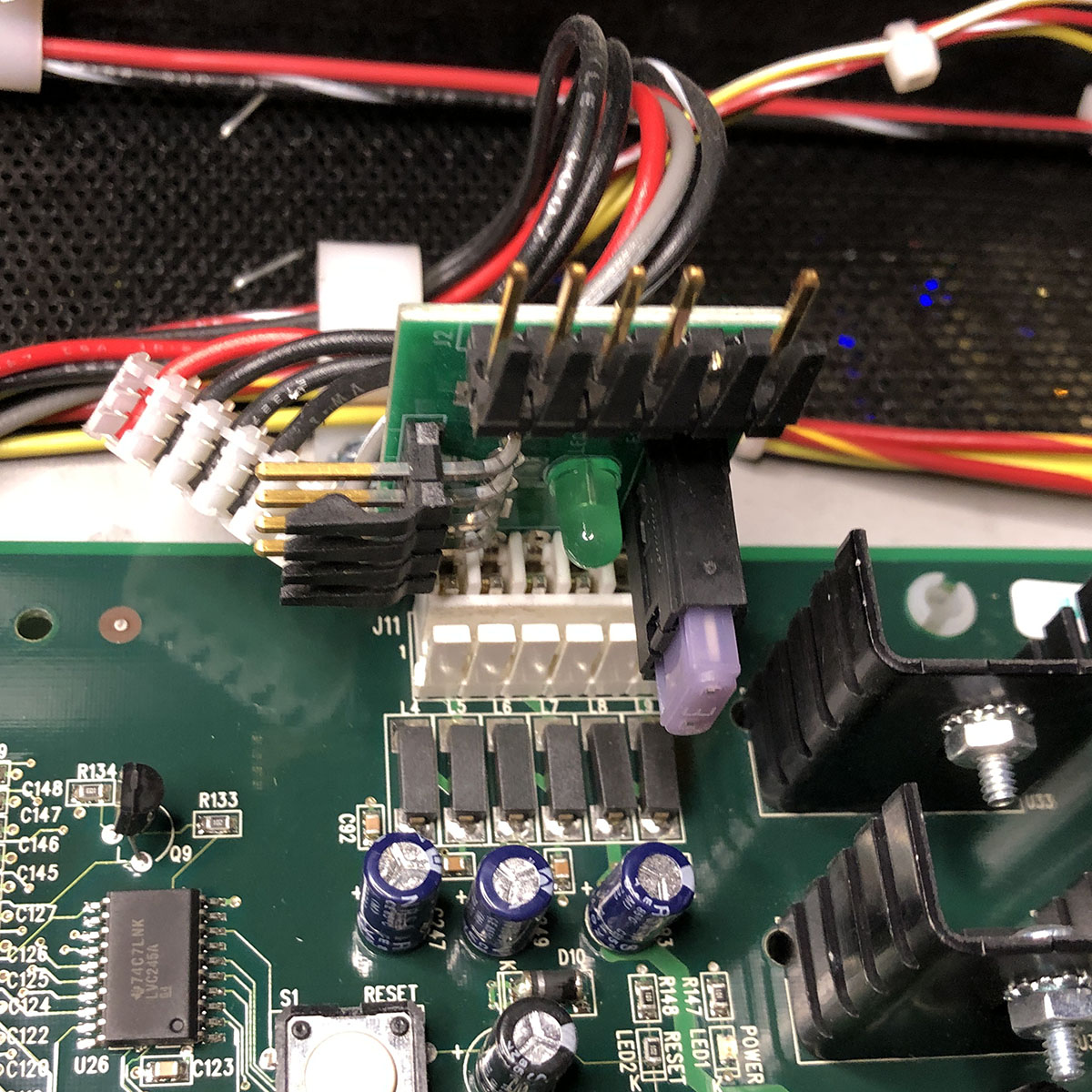
Attach the original cable and connector that was in J11 into the 6-pin output connector of the power adapter as shown here:
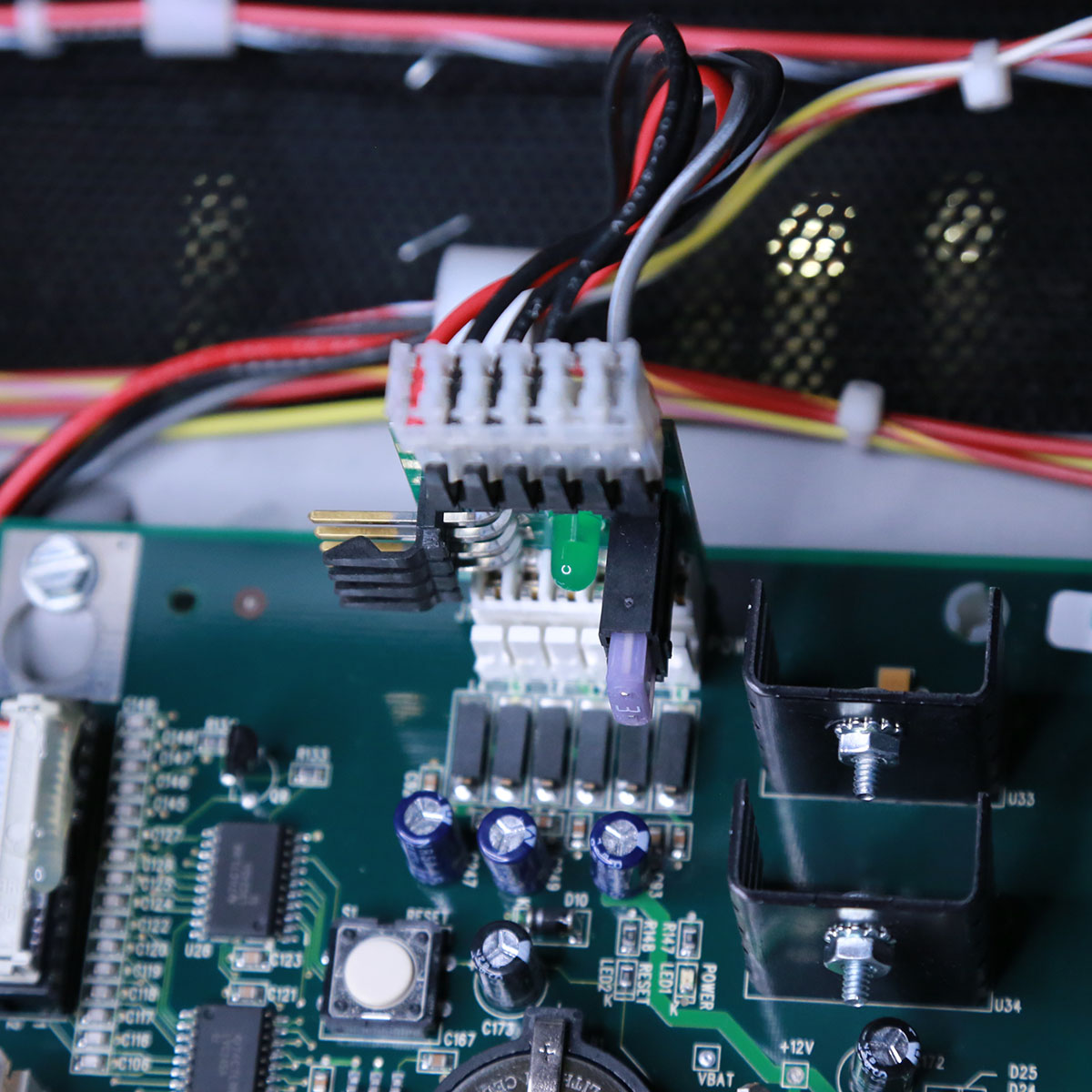
Connect Power Cable to Scorbitron¶
Attach the provide Scorbitron power cable to the 4 pin output connector as shown here:
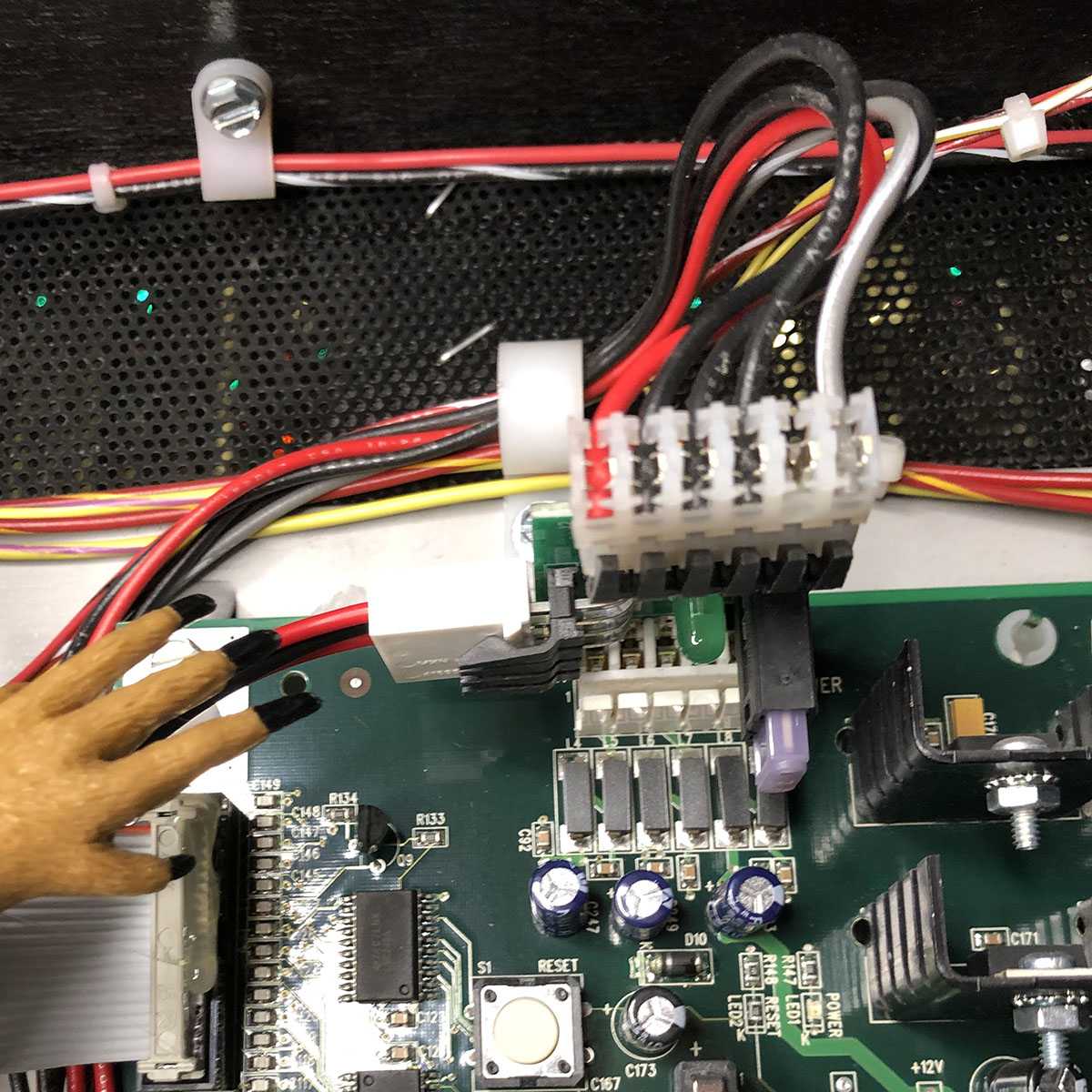
Routing the power cable carefully through the machine's existing wire management, run the power cable to the power input connector of the Scorbitron:

The Scorbitron is now ready to receive power, so now you may proceed to the next step, the Game Data Connection.